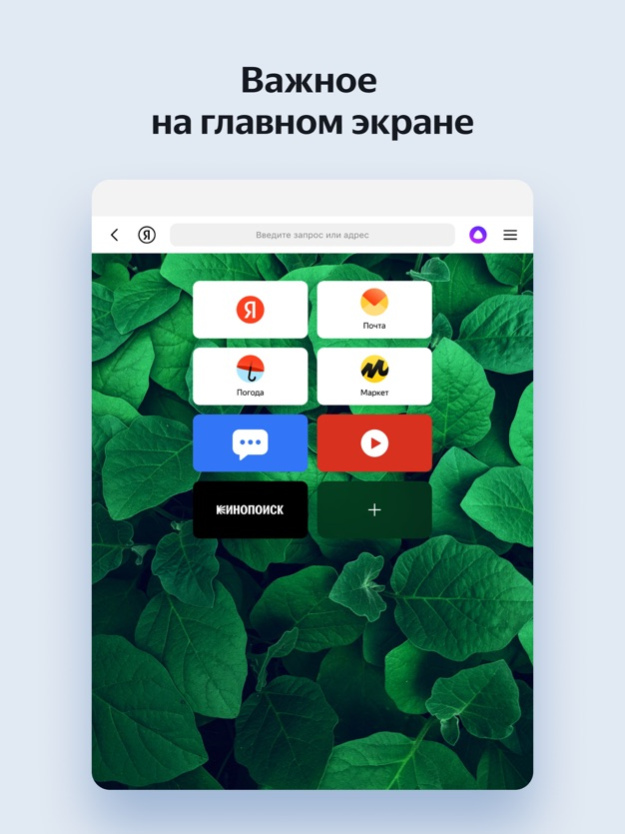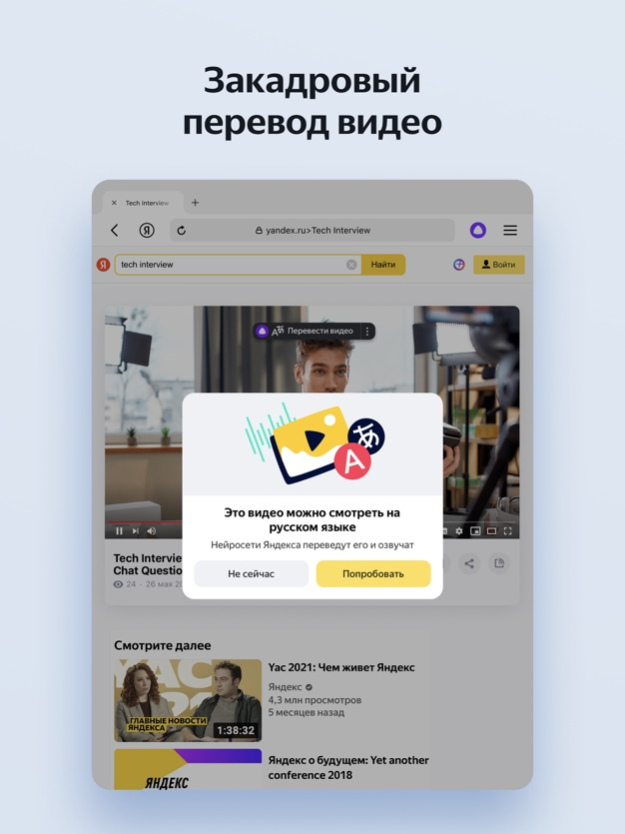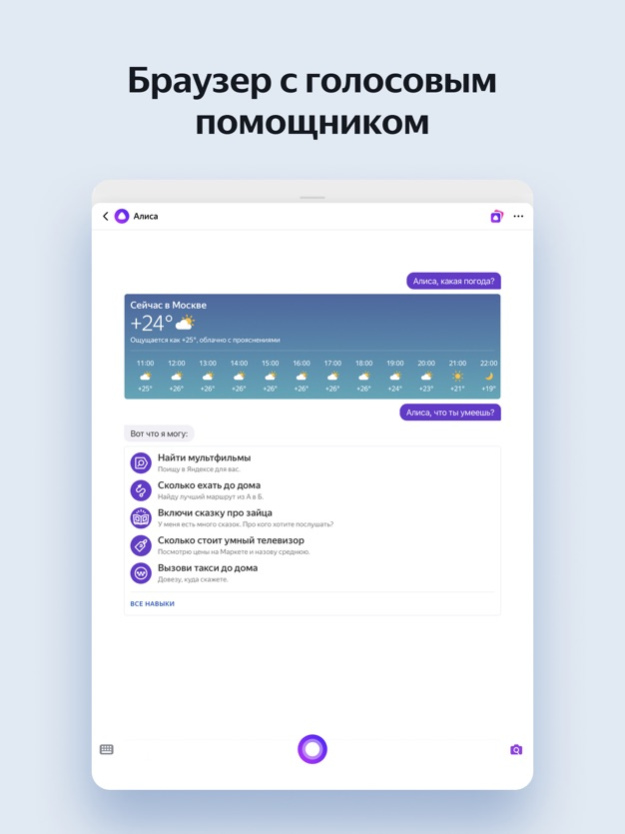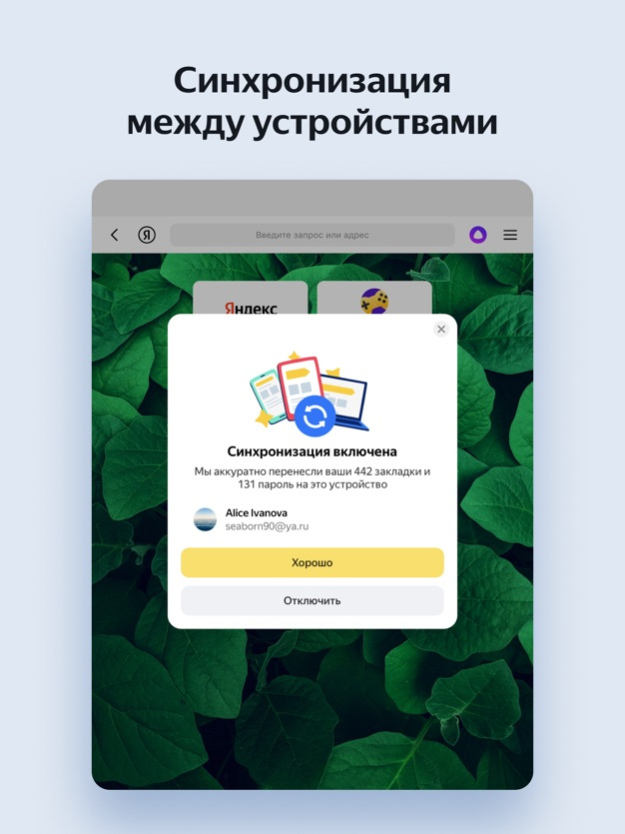Yandex Browser for iPad 24.1.9.288
Free Version
Publisher Description
Soon this version will no longer be supported. We recommend installing a new "Yandex.Browser" (Secure browser with Alice).
Yandex Browser for iPad is a safe and fast browser with a voice assistant.
Alice's voice assistant is able to solve everyday tasks: tell you the weather, advise where to eat or buy groceries, find anything on the Internet.
Protect active protection technology warns users about dangerous sites and pages with paid mobile subscriptions.
Incognito helps to avoid unnecessary traces: in this mode, the browser does not save passwords, autofill data, search queries and addresses of visited pages.
Backgrounds allow you to change the appearance of new tabs according to your mood. In Yandex Browser, you can use pre-installed design options or your own images saved on the device.
The smart line opens sites by their names, not addresses (for example, Wikipedia), gives instant answers to simple questions ("dollar exchange rate") and easily translates foreign words.
Syncing with a Yandex account will automatically transfer Yandex Browser bookmarks for your computer to your mobile device.
By downloading the program, you accept the terms of the License Agreement https://yandex.ru/legal/browser_agreement/
Mar 21, 2024
Version 24.1.9.288
We fixed a few bugs. Now the app is faster and more stable.
About Yandex Browser for iPad
Yandex Browser for iPad is a free app for iOS published in the System Maintenance list of apps, part of System Utilities.
The company that develops Yandex Browser for iPad is Yandex LLC. The latest version released by its developer is 24.1.9.288.
To install Yandex Browser for iPad on your iOS device, just click the green Continue To App button above to start the installation process. The app is listed on our website since 2024-03-21 and was downloaded 5 times. We have already checked if the download link is safe, however for your own protection we recommend that you scan the downloaded app with your antivirus. Your antivirus may detect the Yandex Browser for iPad as malware if the download link is broken.
How to install Yandex Browser for iPad on your iOS device:
- Click on the Continue To App button on our website. This will redirect you to the App Store.
- Once the Yandex Browser for iPad is shown in the iTunes listing of your iOS device, you can start its download and installation. Tap on the GET button to the right of the app to start downloading it.
- If you are not logged-in the iOS appstore app, you'll be prompted for your your Apple ID and/or password.
- After Yandex Browser for iPad is downloaded, you'll see an INSTALL button to the right. Tap on it to start the actual installation of the iOS app.
- Once installation is finished you can tap on the OPEN button to start it. Its icon will also be added to your device home screen.